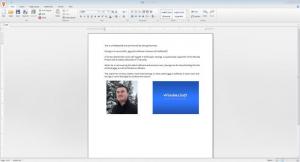Nifty Author
1.3.0
Size: 123.8 MB
Downloads: 3669
Platform: Windows (All Versions)
If you work with text, if you need a good looking and useful word processor, and if you want to spend absolutely no money whatsoever on it, then I present to you the properly good application Nifty Author. There is much to like about it: it has a good looking interface, it puts useful word processing functionality at your fingertips, it is free for personal as well as commercial use.
You will have no problems installing Nifty Author on your PC. A simple wizard will guide you through the installation process. And if your machine runs Windows properly (Windows XP, Windows Vista, Windows 7, and Windows 8 are supported), it won’t have any problems running Nifty Author.
Nifty Author has a tabbed ribbon interface that provides support for skins. You would immediately feel at home with this interface, especially if you used Microsoft Word before. So to sum it up, you will quickly get accustomed to the interface, you can customize the interface with skins, you can easily access Nifty Author’s functionality from the ribbon at the top, and you can open multiple documents and easily switch between them using tabs.
Nifty Author provides all the functionality you would expect to get from a word processor: open and edit DOC, DOCX, TXT, RTF, XML, HTML, MHT, ODT, and EPUB files; play with the text formatting; there’s a useful find funtion and a handy replace function; spell-check is supported; you can insert images, links, and other elements; you can adjust the page layout; you can protect a document; and more.
Seeing that Nifty Author is free software, you have all the time in the world to uncover all the functionality it has to offer.
Nifty Author is great! You will like the interface, you will find the functionality quite useful, and you will love that it is free!
Pros
Installing Nifty Author on a Windows PC is an effortless task. Nifty Author has a tabbed ribbon interface that provides support for skins. Nifty Author provides all the functionality you would expect to get from a word processor. Nifty Author is free for personal as well as commercial use.
Cons
None that I could think of.
Nifty Author
1.3.0
Download
Nifty Author Awards

Nifty Author Editor’s Review Rating
Nifty Author has been reviewed by George Norman on 14 Jan 2014. Based on the user interface, features and complexity, Findmysoft has rated Nifty Author 5 out of 5 stars, naming it Essential